This site complies with the Web Accessibility Guidelines (WCAG) and the World Wide Web Consortium (W3C) guidelines to improve accessibility for persons with disabilities so that this site is accessible to persons using assistive technology such as screen readers and voice chat software As well as those who do not have the ability to use a mouse or pointing device
The Accessibility
It is a set of tools related to the font and the way the content of the page is displayed, that enables you to read and review the content of the page easily and fit to read.
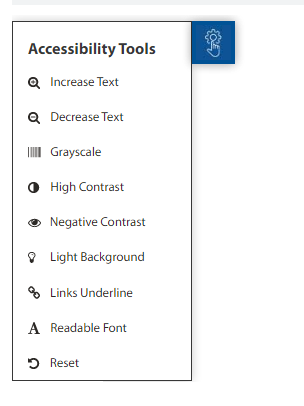
Accessibility Tools | Description |
Increase Text | Text Increaser tool allows you to display text in a larger size for better user experience |
Decrease Text | A tool that Decrease the font size on the website page after using the Text Increaser tool to return to what it was |
Grayscale | A tool that converts the content on the website page to grayscale, so that the title appears in dark gray and the text is in light gray; To improve the perception of some elements. |
High Contrast | A tool that changes the color scheme used to increase the contrast of text and images with the background color, so that the elements become more distinct and easier to identify, where the page background is black and the texts within the page appear in contrasting bright colors. |
Negative Contrast | A tool that changes the color palette of all elements on the page by highlighting the text and highlighting the images by inverting the colors on the page so that the titles and texts attached to it are white and yellow, with a black background for the page, according to the original color of each element. |
Light Background | A tool that highlights texts in black with a white background. |
Links Underline | A tool that adding lines under links in order to highlight links on the page. |
Readable Font | A tool that convert the font of text used on a website page into a regular font. |
Reset | A tool to remove any used accessibility effects from a website page, and return the page to the default view |
It is a set of tools for converting written texts into audible sounds, where the reading area and reading order are controlled.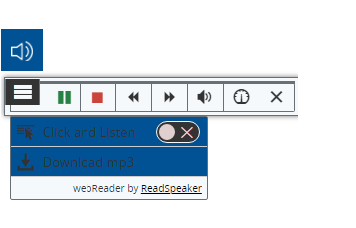
How does it work?
You can select any part of the text and then choose the Auto-Reader option from the right of the screen, or you can follow the steps below:
- Turn on the "Auto-Reader playback player" by pressing the icon
 in the menu on the right of the page .
in the menu on the right of the page . - Click on the menu icon from the popped-up toolbar .
- By activating the click and listen option, you can click on any paragraph within the page to be able to hear it directly, or the option to download an audio version of the content to listen to it at any time and without an Internet connection.
- It is also possible to select any part of the text to show the following Auto-reader tools:
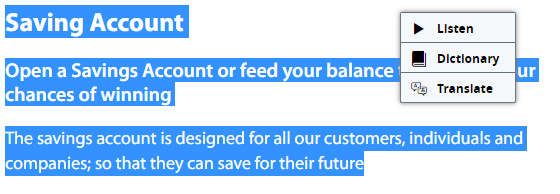
Click and Listen Tools | Description |
Listen | Select the text and click the "Listen" button in the pop-up menu that appears to have the selected text read out aloud. |
Dictionary | Select any word and search for its meaning in the dictionary |
Translate | Translate a selected text to other languages and have the text read out in the target language. |
Browser Software
Google Chrome (62.x,63.x, 64.x) Mozilla Firefox (56.x, 57.x, 58.x) Apple Safari ( 11.x) Microsoft Edge (14.x, 15.x) |
|---|
Operating System
Windows 7 Windows 8, 8.1 Windows 10 MAC OS 10.10 MAC OS 10.12.X |
|---|
Screen Resolution
1024 x 768 pixels and above |
|---|
Auto-Reader Platforms and Web Browsers
Auto-Reader is a device-independent and cross-platform solution. It should work with: - All commonly used online devices: PC, Laptop, Chromebook, Tablet, Smartphone and more. - All major operating systems: Windows, Chrome, Android, iOS/iPadOS, macOS, Linux and more. - All major browsers: - For laptops and PCs: IE10+, Edge, Chrome (and other Chromium browsers), Firefox and Safari - For mobile devices: Safari and Chrome on iOS/iPadOS devices, Chrome on Android devices |
|---|

